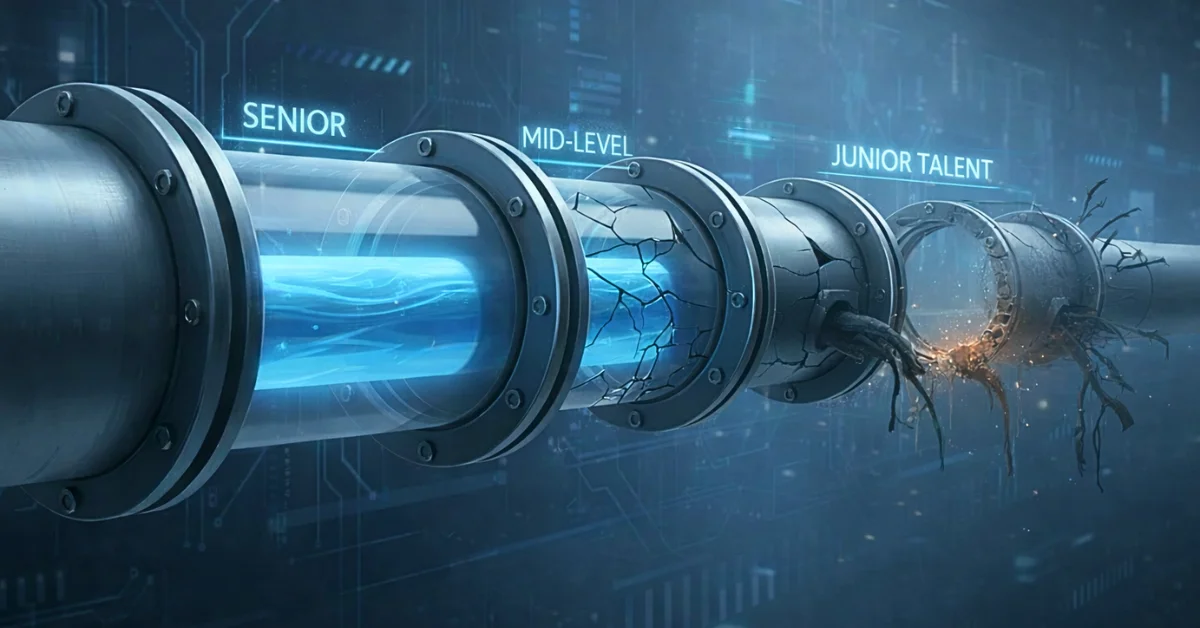How to stand out in your next virtual interview
22 Sept, 202312 Minutes
While some companies were utilising video-based interviews long before the Covid-19 pandemic, they have become inevitably common. Many employers will routinely use an initial video interview process to help narrow their applicant pool, saving on in-face interviews (even outside of the coronavirus restrictions).
It can be quite a different experience to a face-to-face interview, and if you’ve never done a video interview before, it can be quite a daunting experience.
One of the best things to remember is that you should treat your virtual interview as much like a physical interview as possible. Do your preparation and research, wear an appropriate outfit (and not just on the top half!) and pay full attention to the interviewee.
Here are some top tips for a successful virtual interview.
Be prepared
Don’t leave anything to the last minute! Double-check the application being used to perform the interview, whether that’s Zoom, Skype or Google Hangouts (or one of the many others). Make sure you’ve installed anything you need on your computer well in advance and check your microphone works. Most video-calling software has a test function for you to check both your sound input and output. Put all the interview details somewhere easy to find, such as the meeting link or ID and password. Be on your computer in plenty of time, so you’re not trying to connect and end up making yourself late. At least 20 minutes before your interview, triple-check your set up. Then log in to the call five minutes early.
Another thing to prepare is your background environment. Think carefully about the best place to set up if you have options. Wherever you place your screen, turn your camera on and analyse your background. Try and make it as uncluttered as possible, and hide anything you don’t want your potential employer to see. Make sure you’re in a quiet space where you won’t be disturbed, and listen for any sounds that might affect your call – from your neighbour mowing the lawn to the washing machine hitting its top spin cycle, there are far more potential distractions when doing interviews from home.
What you might want to do is ask a friend to act as a test, and call you to check you have everything set up right. They may spot things you don’t notice in your background environment too.
Things to consider
There are other things to think about too, which you wouldn’t have to consider in a physical interview. You need to make sure you have good lighting – it will be hard for the interviewer to gauge your reactions if you’re sat in darkness or heavily shadowed. You also don’t want to have sun in your eyes, making you squint. You might have to play with lamps and window coverings to get the lighting just right. Make sure you’re sat comfortably and have space in front of you for a pen, notes and some paper. Raise your laptop or screen if you need to, so you’re at eye level with the interviewer.
Another thing to check is that your username is appropriate. If you last used your video-calling software for a virtual social event, make sure you don’t still have any nicknames as your username or similar. Your online persona should be wholly professional. While your interviewer can only see you from the waist up, dress to impress from head to toe. Getting into your interview clothing can put you in the right mindset for an interview.
Research, research, research
The best candidates and those who stand out the most, will be the ones who have done their homework. For a start, make sure you’re familiar with the job description, and make notes of the skills and attributes you have that specifically meet the criteria listed.
Do your research on the company too, so you know as much as you can about them. Following their social media, for example, might give you an insight into the culture of the company. A LinkedIn profile can also give you valuable information. This may inform your choice of clothing and answers. If you can connect with your potential employer and show that you’ve done your research, rather than just relying on the About page on their website, you will make a good first impression.
It’s also worth thinking about common questions you could get asked during the interview. We list 31 common interview questions you need to be prepared for as a starting point. We also have some specific interview tips for recent graduates, if that’s relevant to you.
Engage with your interviewer
It can be hard to engage and connect over a video call, but it’s important to try and build a rapport. It’s okay to smile and a show a little personality, while being professional.
Talk clearly and loud enough, as sound can be an issue over video. Make sure you leave a pause after hearing a question to ensure you don’t talk over your interviewer. If you need clarification or you didn’t hear something, speak up. It’s better to check and give a comprehensive answer. Keep an eye on your posture during the interview too. Try and sit up straight and maintain eye contact – which means looking at the camera lens and not the image on screen.
Hopefully, if you follow these top tips, you will ace your next virtual interview. The more you do, the more confident you will feel, and the more normal they will become. Good luck!