Timesheet Guides
Changing Your Password
When you first log onto the timesheet portal, we suggest that you change your password to something memorable.
To do this, click on "[your name] - Worker" in the top right corner of the screen and select Change Password from the drop-down menu.
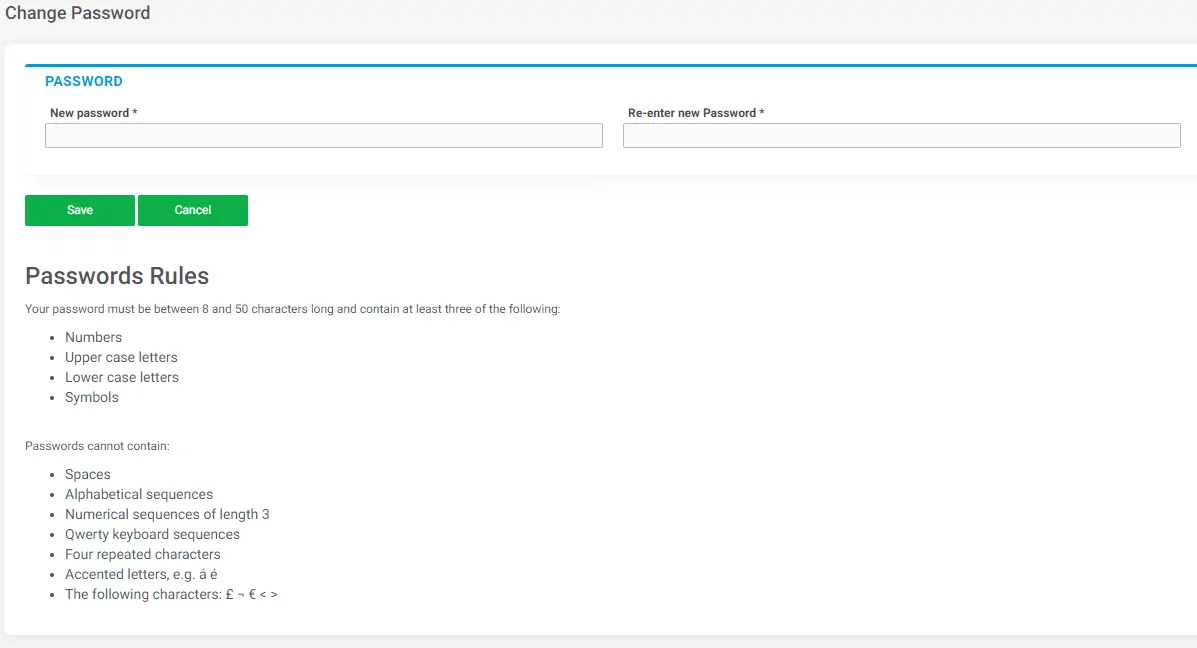
Follow the steps on your screen and select Save.
Passwords Rules
You will need to abide by the following Password Rules. These ensure that InTIME remains secure.
Your password must be between 8 and 50 characters long and contain at least three of the following:
Numbers
Upper case letters
Lower case letters
Symbols
Passwords cannot contain:
Spaces
Alphabetical sequences
Numerical sequences of length 3
Qwerty keyboard sequences
Four repeated characters
Accented letters, e.g. á é
The following characters: £ ¬ € < >
If you have any further questions please email contract@spectrumit.co.uk

