
11 Things That You Should Update On Your LinkedIn Profile
19 Feb, 202110 Minutes
Photo
Add a recent picture of you. Not your dog, child or you in a group photo. Readers want to know what you look like, so use a photo that will allow people to recognize you if they were to see you at a conference or user group.
Summary
The summary section of your profile is another important consideration. You need to keep it current to maintain the interest of the reader. Use your personal statement from your CV for this section if you cannot think of something new to write. Make sure it is keyword rich and in the first person. Check it for spelling mistakes and grammatical errors. Rewrite your headline so that it clearly explains what you do.
URLs
When you create a new website or blog, try to include the URLs in your social media networks as well. This is an effective way for people to know more about you and what you do.
Experience
A good place to start is to update your CV and then use it to tell your connections and potential employers of your new achievements and growth in your career.
When you change jobs, make sure to add the new one to your profile. By doing this, your connections will know you are no longer connected to the previous one and avoid miscommunication. You will also get lots of people congratulating you.
Volunteer & Projects
Volunteering is good for your career. Share the causes you care about and the organisations you support with your network.
Skills & Endorsements
You can give and receive endorsements. They are based on the skills that you have listed. Receiving endorsements for skills relevant to your sector will help improve your search ranking.
Make sure to update them as if you have a large network, you will get endorsements from people you don’t know for things you don’t do which defeat the whole purpose. Though you can now delete endorsements for skills you don’t have, plus reorder your endorsements so the most relevant ones are at the top and the least relevant ones at the bottom. To build up those numbers for your most important skills, you could endorse other people as often, they will endorse you back. Or, you can even just email some close friends and family directly and ask.
Take a Skills quiz. View your Profile and scroll down to Skills & Endorsements.
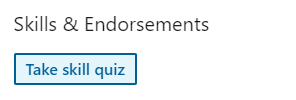
The LinkedIn Skill Assessments feature allows you to demonstrate your knowledge of the skills you've added to your profile by completing assessments specific to those skills. There are 3
A typical assessment consists of 15 to 20 multiple choice questions and each question tests at least one concept or subskill. The questions are timed and must be completed in one session.
Below is a snapshot of some of the quizzes currently available. If you don’t pass, your results won’t be displayed or shared on LinkedIn. You can also retry again in 3 months if you don't pass.
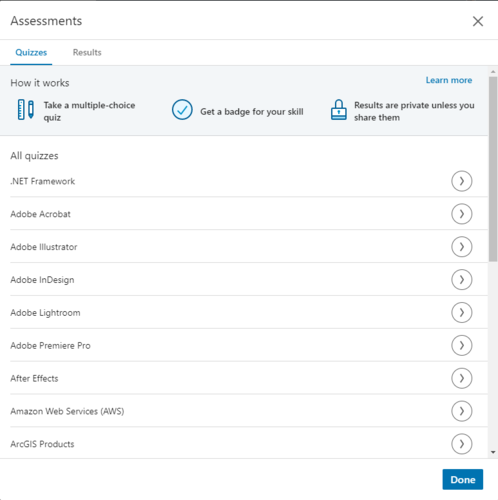
Additional Info
This is where you list your interests, personal details and advice for contacting you.
Settings
Check your Account settings. Under the Privacy tab, there are also a number of options under 'Job seeking preferences'.
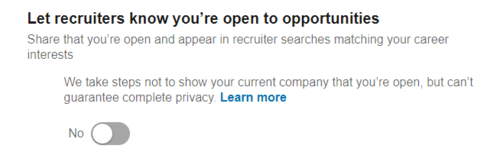
Recommendations
Don’t be afraid to ask your connections for recommendations. If you have done a good job, it’s well worth being commended. Aim for 5 to 10 recommendations.
Groups
Select groups to become a member of and receive regular digest emails of all activity in that group. You can join up to 50 groups on LinkedIn. This will improve your visibility and allow you to search for and contact group members – keep it related to your interests or industry.
Following
Here you can list Influencers, News and Companies that you follow.
Contact Information
How easily you want your LinkedIn contacts to get in touch with you is up to you.
Profiles on Facebook, Twitter and LinkedIn are most effective when updated with fresh content. Take a few minutes to refresh your information to attract more people and engagement moving forward. The more times you engage through likes, comments, shares then the higher the chance of your profile being seen.
Need help editing your LinkedIn Profile? Visit the Help Center on LinkedIn.
What next? Follow our Company Page on LinkedIn for updates on User Groups we sponsor and tech related articles.




